nakeDeb
- » presenting nakeDeb
- » specifics
- » help & support
- » download
- » update
- » screenshots
- » screencasts
- » technical data
- » nakeDeb vs Debian
- » contributions
- » bug(s)
- » faq
- » sources & licence
presenting nakeDeb
Hi, i'm nakeDeb... come play with me...
nakeDeb is a french Debian based derivative distribution intended to deliver an ultra-minimal debian installation allowing you to quickly enjoy a working system or use it as a lightweight live backup.
nakeDeb is built on Debian stable, uses fluxbox as default window manager and the i3wm window manager as alternate session. No full desktop environment, noDE!
nakeDeb is full keyboard controllable and uses the Nord Theme colorscheme.
nakeDeb is not particularly intended for novices but can be taken in hand by a curious person ;)
nakeDeb is built in a modular way: all the additions are made in the form of classic Debian packages that you just have to uninstall to get pure Debian.
nakeDeb is not a community distribution ... it is above all a minimal playful project. for production use, select standard Debian.
the original version of nakeDeb is distributed in French: you may come across a few words or manual in French. an English version is also offered.
specifics
- installable live system built with a i386 or amd64 kernel to run on almost all 32/64 bits machines,
- basic CLI tools (with a bit of GUI) to browse the internet, transfer your data (file-manager, ftp-client), format, clean your disks, attempt data recovery with testdisk & photorec or secure/encrypt your files with zulucrypt.
- lightweight distribution: fluxbox as default session, pcmanfm and ranger to manage your data, w3m and Tor Browser-Launcher for the Web (managed by connman), mpv, moc and sxiv for media files, and some use(less)full tools.
- keyboard-friendly: nakeDeb can be controlled entirely from the keyboard.
- double pleasure: nakeDeb offers 2 live or installed work sessions:
- Fluxbox : the default session
- i3wm : the improved tiling window manager
- linux/m$/mac os compatibility with the dos/vfat/hfs+ tools to enable read/write feature on windows™ or mac os™ system...
- documentation integrated and on-line
- Update cycle modeled on Debian with a nakeDeb for each Debian main upgrade.
help & support
Need a hand ? nakeDeb has several tools to help you:
- a general mini-wiki with dedicated pages to fluxbox and i3wm
- the chan '#nakeDeb' on oftc for direct help (on-line page).
If you don't use IRC, you can join me by mail at nakedeb[at]arpinux.org.
the nakedhelp command opens the naked'wiki in your default browser.
nakeDeb is a Debian and will respond to advice and commands from the official documentation.
ISO download
you can get an ISO image of the latest nakeDeb release from the download area.
older version are still available in the archives.
you will find on the download area:
- nakeDeb.iso for direct download
- nakeDeb.iso.torrent for peer to peer download and share with others
- nakeDeb.pkgs the list of the built-in packages
- nakeDeb.md5 to verify ISO integrity
- nakeDeb.md5.sig to verify ISO authenticity against my GPG public key
- nakeDeb.log to view the full ISO build logs
ISO image verification and authentication
in order to ensure the integrity of your uploaded image, you should use the
md5sumcommand as follows:md5sum /path_to_ISOwhich will return you a result to compare with the *.md5 file corresponding to the downloaded ISO.
in order to verify the authenticity of the ISO image (to know if it was me who put it there), you must use the
gpgorgpg2tool as follows:start with getting my public key:
wget -U=naked https://arpinux.org/arpinux.pub.ascthen import the key in your GPG keys:
gpg --import arpinux.pub.ascyou can now check the authenticity of the ISO; note that you have to launch this command in the diretory which contains the .md5 and the .md5.sig files.
gpg --verify /path_to_nakedeb-$VERSION-$ARCH.md5.sigwhich should show you my GPG key information:
pub ed25519 2020-08-06 [SC] 786C33525AEFF81C0F27F34D6D81E339ED8A9EFE uid arpinux <contact@arpinux.org> uid nakedev <nakedev@arpinux.org> sub cv25519 2020-08-06 [E]
iso transfer procedure to USB key
on a GNU/Linux system, from your terminal, run the command as root:
dd if=nakedeb-$VERSION-$ARCH.iso of=/dev/sdX bs=4M status=progress; syncby replacing "$VERSION" by the current version of nakeDeb, "$ARCH" by the appropriate architecture and "/dev/sdX" by the usb device of your key ;)
in graphical mode, you can use etcher USB transfer utility (multi-plateforme).
burning procedure on a DVD
once the ISO has been downloaded, insert a DVD into your reader/writer. if it doesn't open automatically, start your burning software and then simply tell it where the ISO image is. you can burn your nakeDeb :)
nakeDeb update
nakeDeb regularly checks for updates and notify you if new versions are available.
nakeDeb is a minimal Debian and meets all the specifications of this operating system.
you just need to follow the classic Debian procedure to update your system:
for a classic update (without removing software):
# apt update && apt upgradefor a full update (with software removal if necessary):
# apt update && apt full-upgradebe sure to read the warnings and/or instructions provided on the blog (fr) during the official release announcement.
screenshots
-- nakeDeb & FluxBox --
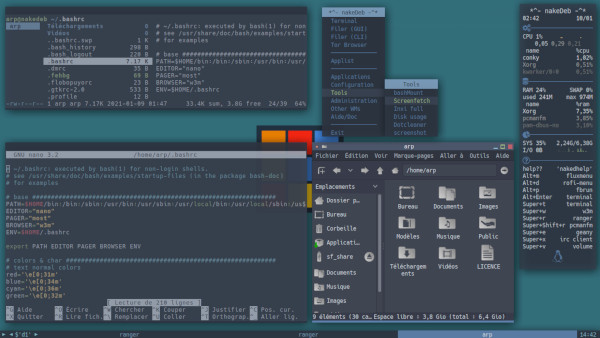
-- nakedeb & i3wm --
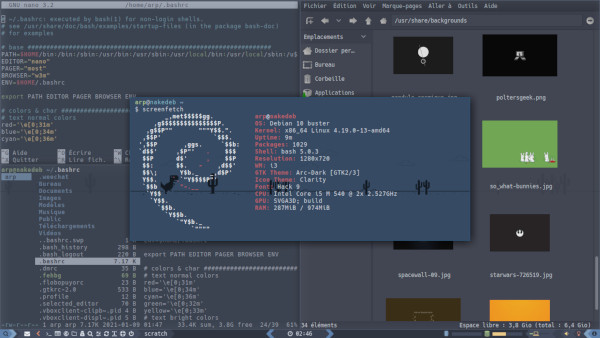
screencasts
nakeDeb moving...? visit the dedicated page.
technical sheet
- base: Debian stable
- architecture: i386/amd64
- branches: main - contrib - non-free-firmware
- hardware required: any 32/64 bits machine with 512M RAM that could boot on USB or on CDROM.
- format: iso hybrid
- applications:
- default window manager: fluxbox
- alternative window manager: i3wm
- file managers: pcmanfm & ranger (cli)
- web browsers: w3m (cli) & tor-browser-launcher to install the TorBrowser in one click.
- ftp client: lftp
- irc client: weechat
- audio/video: mpv & moc
- image viewer: sxiv
- pdf viewer: zathura
- editors: geany & nano
- search: nakedlocate
- archive tools: file-roller & dtrx (cli)
- tools: conky, neofetch, inxi, htop, iotop, nethogs, redshift (to manage screen temperature) & xcalib (to invert screen colors).
- power managers: xfce4-power-manager & tlp
- interface: lxappearance
- disks managers: gnome-disk-utility & gparted
- password manager: keepassxc
- data recovery: testdisk & photorec
- data security: zulucrypt & secure-delete
- volume encryption: cryptsetup
- build environment: Debian GNU/Linux Bookworm amd64.
nakeDeb vs Debian
nakeDeb relies on Debian for almost all the packages used and keeps a large part of the
default configuration of the universal operating system: nakeDeb is a
Debian Derivative.
the notable differences between nakeDeb and Debian:
- the installer: no graphical installation and simplified installation by default
- apt configuration: recommends are not activated by default
- user configuration: the main user belongs to the sudo group by default
- languages: French and English are proposed by default
- additional repository enabled: nakedeb debian repository
- external packages included by default: bashmount, clarity-icon-theme, fluxbox-automenu, nakedbase, nakeddots, nakedfluxbox, nakedhelp, nakedi3wm, nakedlook, nakedroot & nakedtools
contributions
- builder/maintainer/wiki/website/design/insomnia: arpinux
- auto-generated fluxbox menu fluxbox-automenu & humanity & advices by prx. BIG UP :)
- testing & feedbacks: Starsheep. BIG UP :)
- alpha-tester & bug report: Mr.S & yoludake (many thx)
- beta-tester, propositions & bug report: croutons & Steve S.
- tips, commands & advices: captnfab
- fluxbox Arc theme by Alfonso Saavedra "Son Link"
- icônes Clarity by Jakub Jankiewicz
- Inconsolata Nerd Font Mono by ryanoasis
- bashmount by Jamie Nguyen
- i3blocks scripts by Anachron
- english review by 8bit
bug(s)
- Depending on the tasks in progress when the fluxbox session is launched,
fluxbox-automenumay not display a list in the fluxbox menu. to resolve this bug, simply relaunch fluxbox from its menu > configuration > fluxbox > relaunch. - there are certainly a few more ...
faq
questions/answers ... floating edition
- why nakeDeb? because it's a neked Debian but safe for work
- why no live installation? because the slightest problem during the live session could generate an installation fault and given the time taken by the installation of a nakeDeb ... you might as well do one thing, but do it well.
- why rainbows? because the water droplets suspended in the atmosphere refract and then disperse the luminous radiations combined in the white light of the sun in 6 colors: red, orange, yellow, green, blue, indigo and purple, thus making them visible to our little ones amazed eyes.
- ...
source & licence
sources of the stable release are available on git.
nakeDeb is published under the WTFPL free licence.

